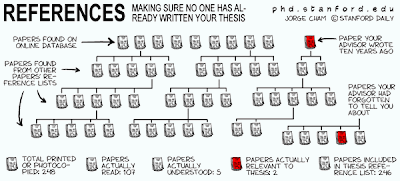Knowledge Management Tools and Technologies
Knowledge Management requires technologies to support the new strategies, processes, methods and techniques to better create, disseminate, share and apply the best knowledge, anytime and anyplace, across the team, across teams, across the organisation and across several organisations, especially its clients, customers, partners, suppliers and other key stakeholders.
The key technologies are communication and collaboration technologies that are web based for internet and intranet usage, as well as mobile technologies such as PDA’s, PC’s, telephone and videoconferencing. New technologies are rapidly emerging that act as intelligent agents and assistants to search, summarise, conceptualise and recognise patterns of information and knowledge.
For an effective KM initiative across the organisation, there needs to be in place, at least:
▪ Knowledge Portal
There is often confusion between the terms ‘information portal’ and ‘knowledge portal’.
An information portal is often described as a gateway to information to enable the user to have one, more simplified way of navigating towards the desired information.
However a ‘knowledge portal’ is far more than an information portal because, as well as information navigation and access, it contains within it software technologies to, at least, support the processes of virtual team communication and collaboration and software technologies to support the 9 step process of managing knowledge. Furthermore, it contains intelligent agent software to identify and automatically distribute information and knowledge effectively to knowledge workers based on knowledge profiling.
▪ Knowledge Profiles
Within the knowledge portal, each knowledge worker can update and maintain a personal ‘knowledge profile’ which identifies his/her specific knowledge needs, areas of interest and frequency of distribution.
▪ Collaborative workspaces
Within the knowledge portal, shared work spaces can be set up for each new team or project. These will become knowledge repositories from which new knowledge will be distilled regularly and systematically and shared across other teams in the organisation. Within the shared and collaborative workspace, at least, the following communication and collaboration functions could be performed:
▪ Shared vision and mission ▪ Specific team objectives ▪ Knowledge Plan ▪ Team members roles and responsibilities ▪ Team contract ▪ Best Knowledge Bases or Banks ▪ Expert locator ▪ Task management ▪ Shared Calendar management ▪ Meeting management ▪ Document libraries ▪ Discussion forums ▪ Centralised email ▪ Capturing of new learnings and ideas ▪ Peer reviews, learning reviews, after action reviews ▪ New knowledge nominations
▪ Urgent requests
Within the knowledge portal, it is very useful to have a facility and underlying process to enter any ‘Urgent Request’ into the portal and receive back any responses from across the organisation. Rather than needing to know ‘who might know’ the request is entered blindly and responses will be made if it is known in the organisation and people are willing to support and respond to this activity. This is a very effective way of better leveraging the knowledge across the organisation.
▪ Document Libraries
The document library is typically the location where all documents are stored. The library should be context relative and allow the ease of control over any document type. Many organisations now employ an Electronic Document and Records Management System (EDRMS) for this requirements but the integration of the EDRMS with all other relevant information and knowledge sources is imperative.
▪ Knowledge Server and services
In order to foster knowledge networking across the entire organisation and support knowledge processes for creating, retaining, leveraging, reusing, measuring and optimising the use of the organisational knowledge assets, a centralised knowledge server is required that will:
▪ manage the communications and collaboration between networks of people
▪ enable the access, creation and sharing of knowledge between them
The centralised knowledge server will manage the processes and knowledge services that generate and disseminate knowledge assets.
The key components of a generic knowledge server are:
▪ a knowledge portal interface designed around a knowledge asset schema (see KM consulting section) as a gateway to user access, security and applications
▪ Knowledge banks
▪ Advanced search capabilities ▪ collaboration services ▪ search and discovery services ▪ publishing services based on user knowledge needs and knowledge profiling ▪ a knowledge map (taxonomy) ▪ knowledge repository for information and process management ▪ Text summarising and conceptualising ▪ Intelligent agentware ▪ an Intranet infrastructure for integrated email, file servers, internet/intranet services
Knowledge Bases (Banks)
For each key knowledge area identified, there needs to be a Knowledge Base.
A Knowledge Base contains:
▪ both structured and unstructured discussion forums
▪ rich ‘knowledge objects’ that have been designed for the efficient and effective transfer of knowledge using multimedia, video, audio
▪ embedded communications theory (eg storytelling)
▪ KM processes to:
▪ critically review knowledge nominations and turn them into improved knowledge
▪ automatically find and publish knowledge to users according to users knowledge profiles
▪ transfer knowledge effectively
source:
http://www.knowledge-management-online.com/Knowledge-Management-Tools-and-Technologies.html